Become a cTrader Store seller - and turn your trading tools into income

If you’ve built a trading bot, indicator, or plugin, you can start earning from it by publishing in the cTrader Store. It’s the official marketplace where traders discover ready-to-use trading tools, connect with developers, and purchase solutions that enhance their cTrader experience.
Step 1 - Join as a seller
Go to your cTrader account and click Join as a seller on the main dashboard. You don’t need to fill in any forms - your seller status will update automatically.
Full instructions are available in our Help Centre: Become a seller.
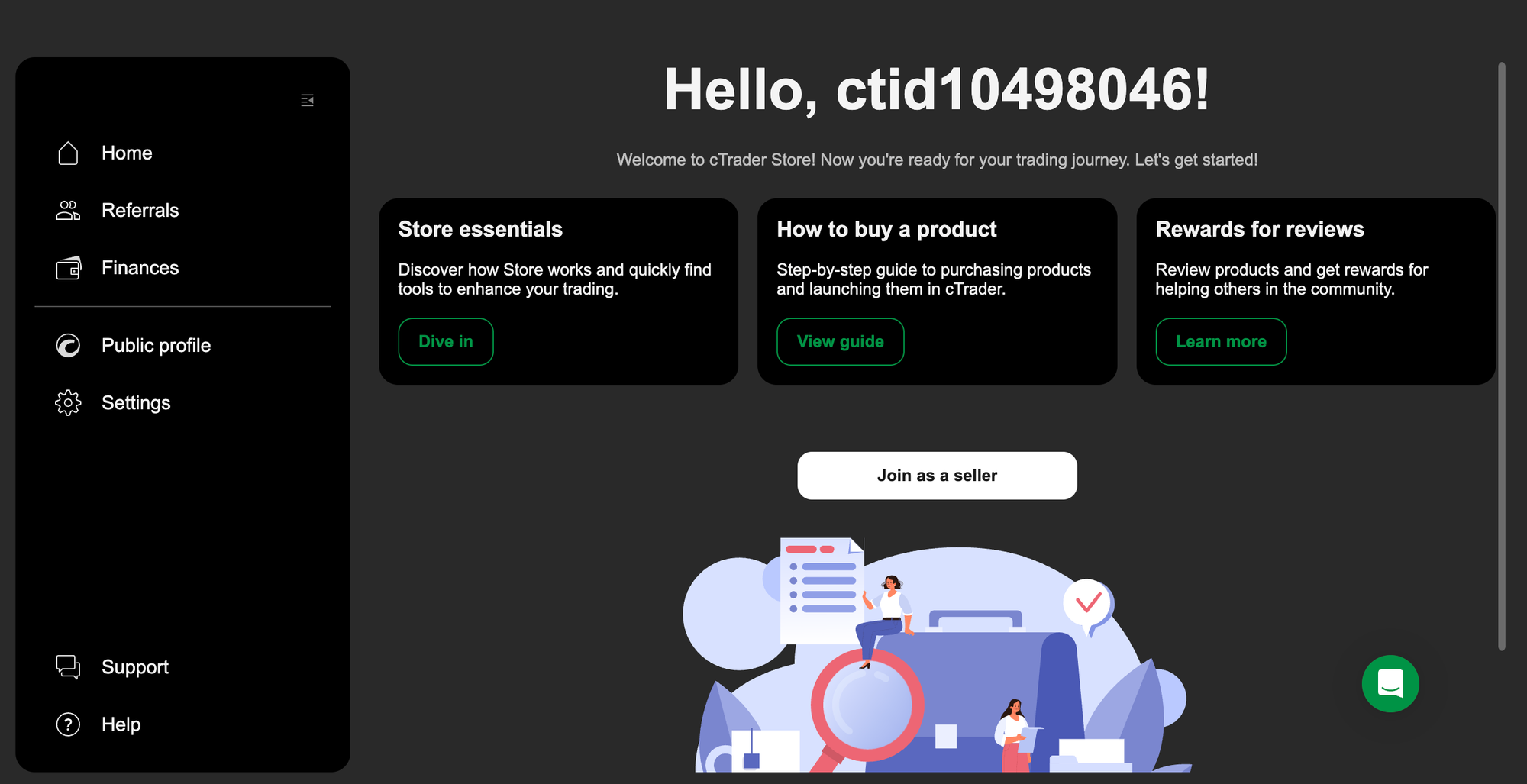
Step 2 - Verify your identity (KYC)
Before you can publish any product in cTrader Store, you must complete KYC verification. It’s a mandatory step for all sellers - without it, you won’t be able to upload products or receive payouts.
The process is quick and simple. You only need a valid passport or ID card, and the verification usually takes just a few minutes once you upload your document. You can find full guidance here: Complete KYC verification.
If anything goes wrong - for example, if the system gets stuck or rejects your document by mistake - don’t worry. It happens sometimes, and our team is happy to help you finish the verification manually. Just contact us at support@ctrader.com and we’ll sort it out together.
⚠️ You can’t publish or sell products without a valid KYC. Make sure to complete verification before submitting your first product.
Ready to unlock your seller account?
KYC only takes a few minutes – complete it now and start uploading your products.
Step 3 - Publish your first product
Once your seller account is verified, you can publish your first product directly from the dashboard. Supported types include cBots (automated trading strategies), Indicators (analytical tools for manual trading), and WebView plugins (custom add-ons that extend cTrader UI).
Each product submission takes just a few minutes - you’ll add a name, description, screenshots, tags, and price (if applicable). Step-by-step guide: Publish a product.
To make your product easier to find in the Store, use relevant tags that reflect your strategy, market, or trading style. Learn how to choose them effectively in our blog post Boost your sales with smart tagging in cTrader Store.

Before submitting, make sure your product follows the Store publication rules to avoid moderation delays.
Step 4 - Start earning
When your product goes live, traders can start buying or downloading it. All sales appear in the Earnings section of your dashboard.
Funds become available for withdrawal 14 days after each purchase to cover the refund period. Withdrawals are processed to the card linked to your verified KYC, with a minimum withdrawal amount of $50.
Read more in Withdraw funds.
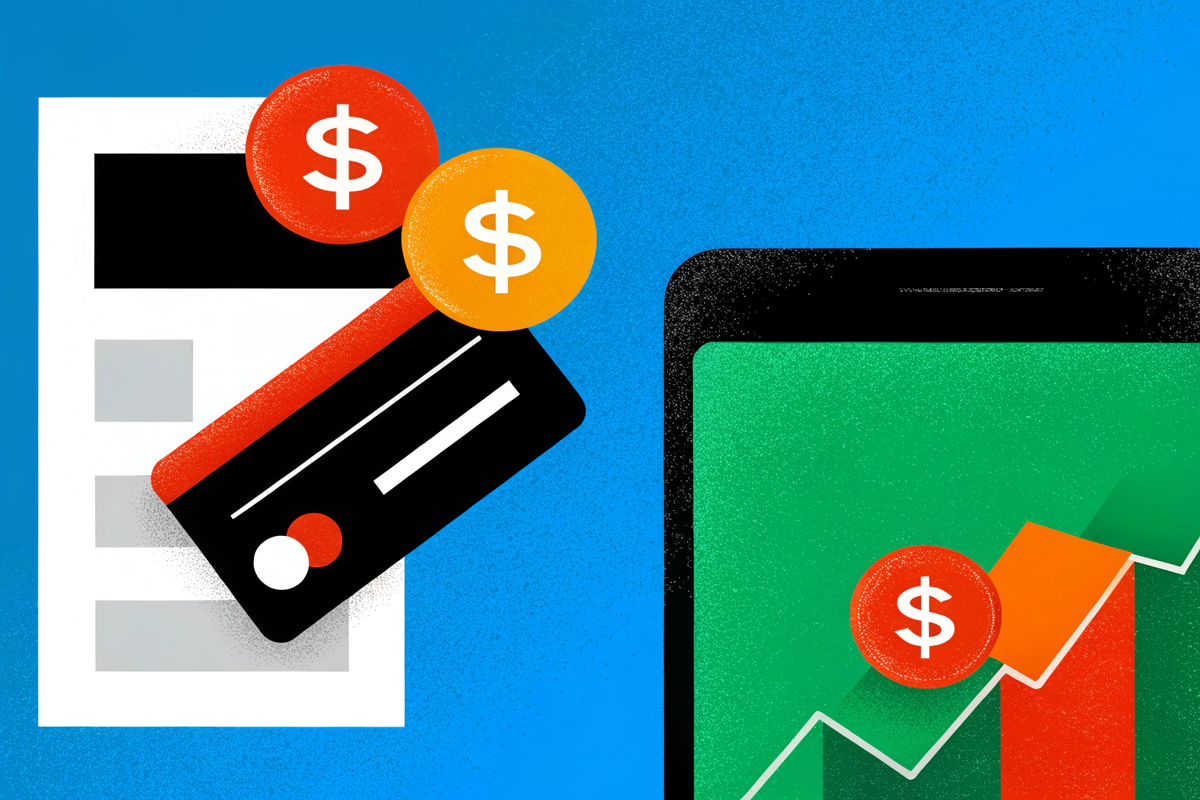
Step 5 - Keep your products fresh
Update your products regularly - add new screenshots, improve descriptions, fix bugs. Active and well-reviewed products get more visibility in the Store and perform better in search results.
For inspiration, check out our blog post 5 proven tactics to grow your sales.
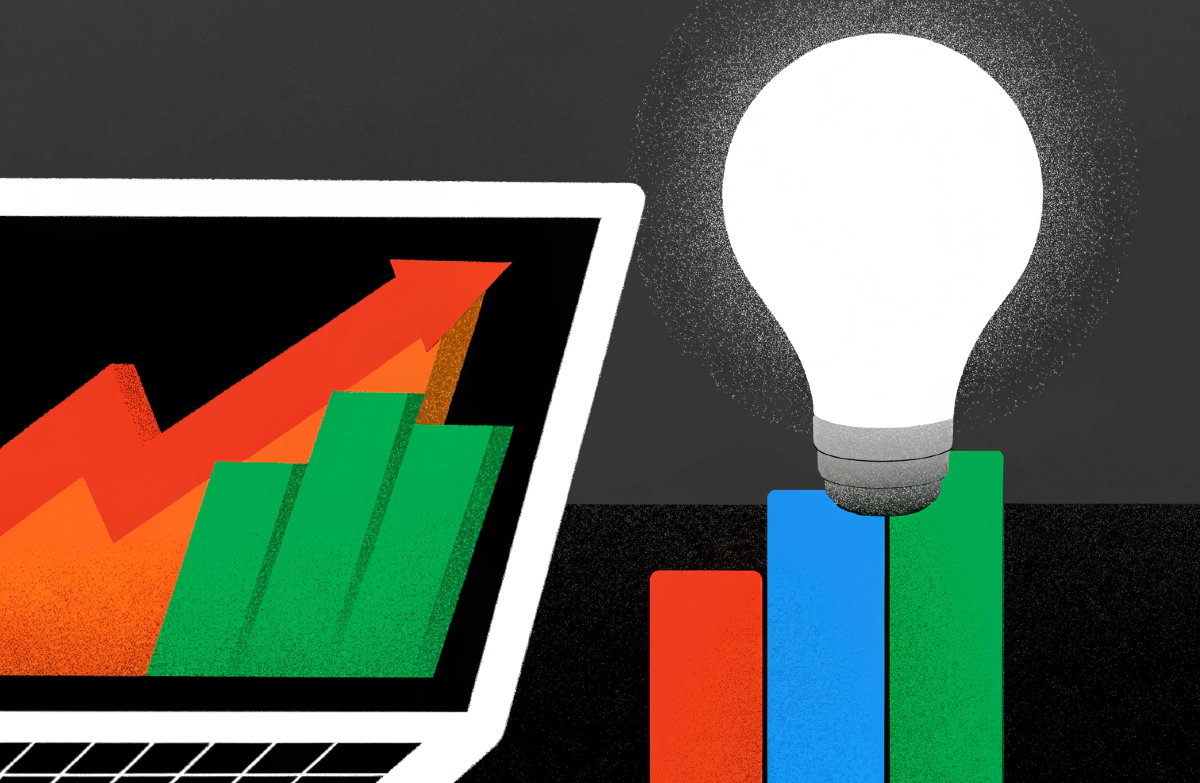
Got a product that traders will love?
Publish it in cTrader Store and start earning from your work today.







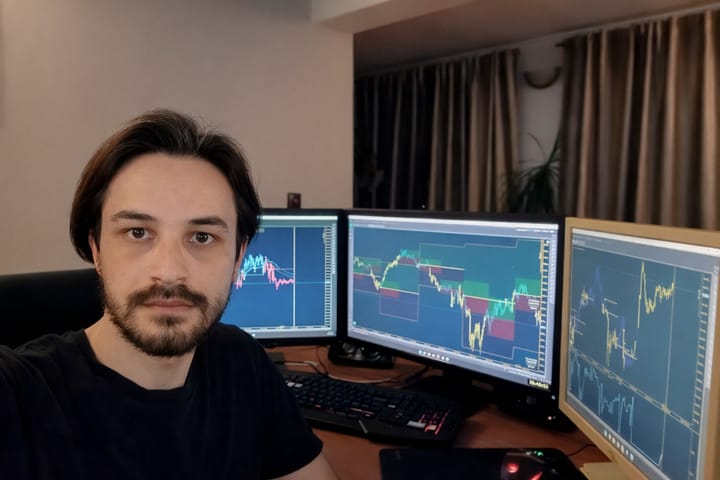
Comments ()