New ways to build with Python in cTrader Store
Learn how traders and developers can now use Python to build custom tools, indicators, and scripts for cTrader Store - and start publishing their own creations.
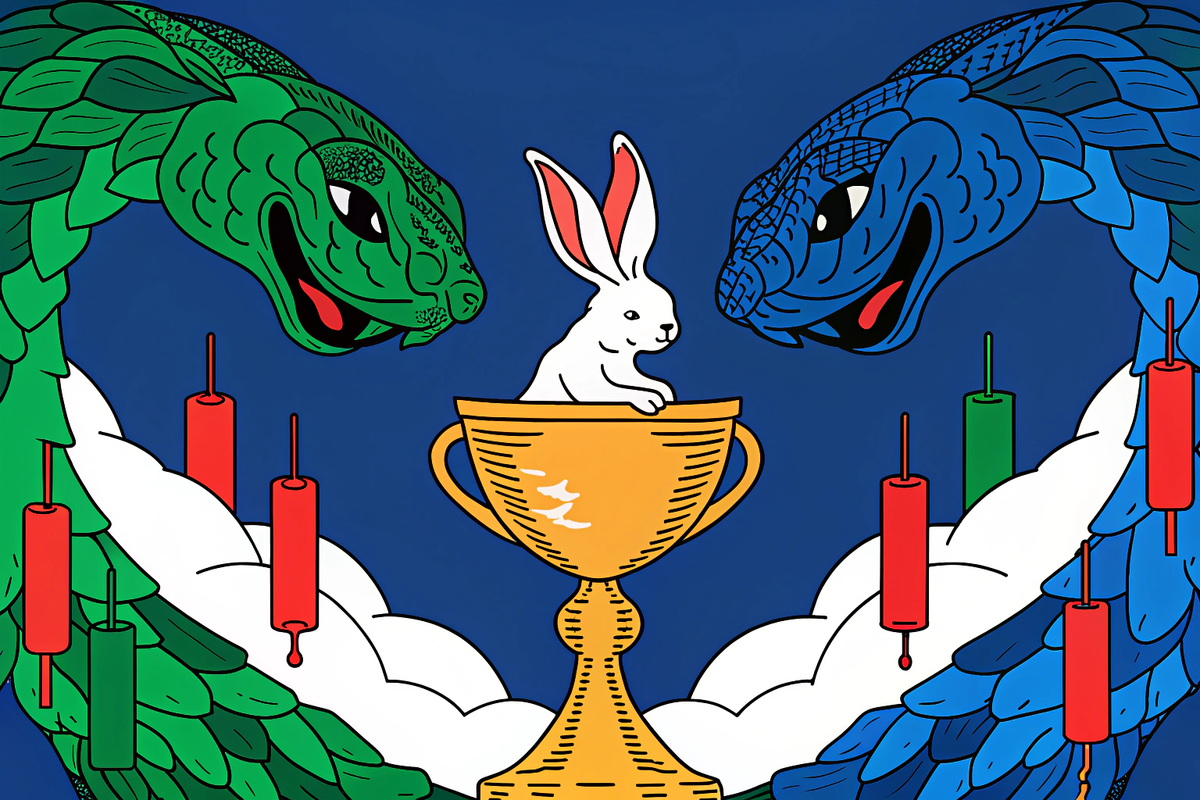
Python is now officially supported in cTrader Store.
Until now, tools could only be written in C#. With this release, developers and traders gain a second native language inside the platform - and one of the world’s most popular languages for data science, finance, and automation.
Start building with Python in cTrader Store!
This is not an integration or a workaround. Python is a first-class citizen in cTrader, with the same capabilities as C#. You can build, backtest, and optimize Python bots directly inside the platform, without bridges or external servers.
Why Python matters
Python has become the global standard for quantitative finance and algorithmic trading. Its simple, intuitive syntax makes it accessible to a much broader audience - from professional quants to retail traders taking their first steps into coding. For a gentle introduction, see our Python Basics guide.
By adding Python, cTrader:
- Lowers the barrier to entry: you don’t need to be a professional programmer to start coding strategies.
- Speeds up prototyping: write less boilerplate, test ideas faster.
- Aligns with the wider ecosystem: Python is the language of choice for machine learning, analytics, and research - and now it’s inside cTrader.
Availability and roadmap
- Windows Desktop: Python support is already live. Developers can build and run Python cBots both locally and in the cloud. Learn more in the step-by-step guide on creating and running a cBot.
- Mac Desktop: support is coming in version 5.7, scheduled for release in late October (27-31). For the first time, Mac users will be able to build, test, and run Python bots natively in cTrader.
-
Ongoing improvements: on Windows, we’re simplifying parameter management for Python bots via
.csfiles, alongside smaller updates and bug fixes to streamline development.
How cTrader Python differs from other popular platforms
Other trading platforms advertise Python, but often through external bridges. That means more moving parts - Python running outside the terminal, fragile socket connections, and manual dependency management.
In cTrader:
- Python is native inside the platform. No sockets, no Flask servers, no custom bridges.
-
Dependencies are managed via
requirements.txt. The platform installs them automatically at build. - Backtesting and optimization are native. No need to write your own simulators. You can also explore practical cBot code samples to see how it works in action.
- Bots run in a secure sandbox, with safe file storage and HTTP available even in backtests.
Where others rely on workarounds, cTrader offers a clean, integrated experience that feels just like any other Python project.
Start building with Python in cTrader Store!
Beyond bots: Indicators and plugins
Python in cTrader is not limited to trading robots. Developers can also create indicators to visualize signals and market patterns, as well as build plugins to extend the platform itself with custom tools and workflows.
- If you want to explore the basics, see the guide on creating an indicator.
- For inspiration, check out indicator code samples.
- And if you’re ready to go further, dive into plugin development to customize cTrader beyond trading strategies.
👉Start building your first Python tool today
Python in cTrader Automate is not just another feature - it’s a turning point. For the first time, traders can combine the simplicity of Python with the reliability of the cTrader ecosystem.


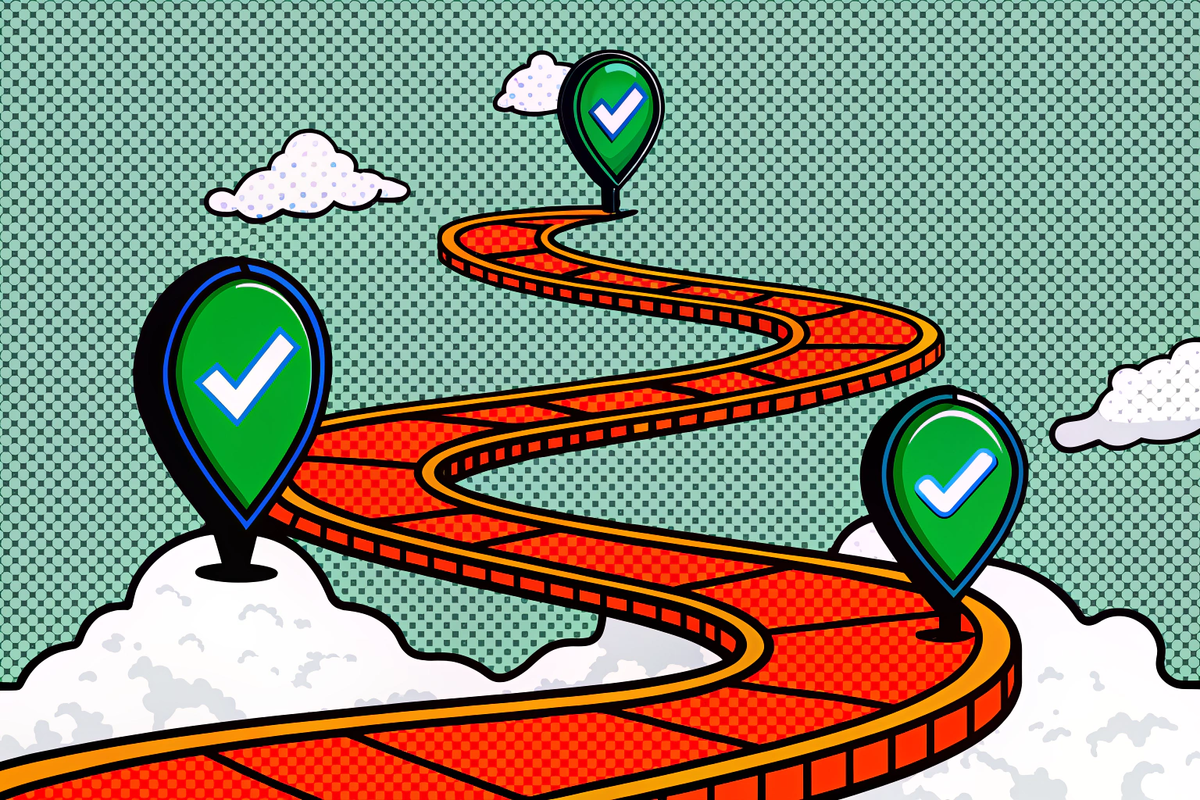





Comments ()